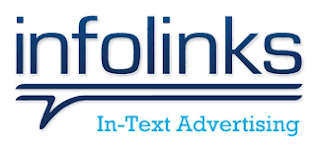The most interesting part of video games we all love is the storyline of a character, and there are so many interesting so many video game characters to watch. But as always there will always be a top 5 in everything, and I am going to share my opinion on the 5 game characters which I think are very interesting to watch and you can also contribute in case you think I missed your favorite video game character using our comment box.
Top 5 video game characters
5.Max Payne

Am sure you all know who this stunning video game character is, in case you do not know he is the lead game character of his own very video game 'Max Payne 1,2 & 3', In the original
Max Payne, Max is an
NYPD police officer and an
undercover special agent for the
DEA. Max becomes a
vigilante
following the murder of his family and later the murder of his police
partner, which he was framed for. Later, he returns to the service as a
detective, before his life is soon shattered by death and betrayal. At the start of
Max Payne 3 by
Rockstar Games,
he finds himself employed as a bodyguard for Rodrigo Branco, a wealthy
man in Brazil. Max Payne has been very well received by media...He is an ex-detective in constant search of the murderers of his wife and kid and hellbent on making sure they pay with their lives.
4.Hitman(Agent 47)

This game character is a Romanian born in an asylum with a barcode tattoo on the back of his head. Always in a dark black suit and a matching red tie and as you can see in his picture he obviously has a shaved head, this fun part of this cold-blooded game character is that he kills his enemies with no attached emotions nor feelings. He always speaks in a calm and formal tone, he surely is least interested in romance and is fully focused on carrying out the agency's most difficult tasks with his stealthy abilities.
3.Scorpion

A game character filled with hate, brutal, cold-blooded assassin and a certified bad guy that any fan mortal kombat definitely loves to watch rip other people's necks off their shoulders. His family of ninjas was wiped out by sub-zero. He vengeful and restless makes him more deadlier and ready to destroy anyone on his part of revenge. Although he later made sub-zero pay for his sins by everyone's favorite movie, he still is as deadly as he always, and trust me whenever he says "I will enjoy watching your flesh burn out of your bones", he probably means every single word of it.
2.Arno Dorian

The Assassins creed unity lead game character (1768 – unknown) was a
French-
Austrian Assassin active during the time of the
French Revolution. The son of the Assassin
Charles Dorian, who was killed by
Shay Cormac, Arno was adopted by
François de la Serre, the
Grand Master of the
Templar Order in France. He was subsequently raised alongside de la Serre's daughter,
Élise.
In 1789, de la Serre was murdered as part of a coup within the
Templar Order, and Arno was framed for his death. Imprisoned at the
Bastille, he met the Assassin
Pierre Bellec,
who told Arno of his Assassin heritage. Wracked with guilt for his past
failures, Arno started upon a path of redemption and thus joined the
Brotherhood, working to uncover the true instigators of the revolution,
while also avenging his father and adoptive father in the process.
Throughout his journey, Arno gained various allies, including
Antoine Lavoisier,
Marquis de Sade,
Georges Danton,
Napoleon Bonaparte, and Élise, who was now a Templar opposing the radical faction within her Order. When the Assassin
Mentor Honoré Mirabeau accepted an alliance with her on behalf of the Brotherhood, Bellec poisoned him, and Arno was forced to kill Bellec in turn.
Arno and Élise later discovered that
François-Thomas Germain
had orchestrated de la Serre's death and was manipulating the
revolution in the Templars' favor. After killing his subordinates, they
tracked him down to the
Temple in July 1794. During a final confrontation, both Élise and Germain were killed, leaving Arno depressed and cynical.
After accepting a mission from de Sade in
Franciade, Arno met a young boy named
Léon.
Together, they discovered that Napoleon planned to use an artifact
buried underneath the town to take control over France. Initially
hesitant to take action, Arno eventually regained his sense of duty and
decided to stop Napoleon's plans, recovering the artifact, which turned
out to be an
Apple of Eden and sending it to
Egypt.
In 2014, his
genetic memories were studied by both
Abstergo Entertainment and an
unidentified member of the
Initiates hacker group.
1.Kratos(the God of War)

Kratos embarks on a series of often forced adventures in attempts to
avert disaster or to change his fate. He is usually portrayed as being
oblivious to all else, often engaging in morally ambiguous activities
and performing acts of extreme violence. He is a
Spartan warrior who becomes the "Ghost of Sparta" after accidentally killing his family on behalf of
Ares' trickery. He becomes the God of War after killing Ares and is eventually revealed to be a
demigod and the son of
Zeus, who betrays Kratos. Each adventure forms part of a saga with
vengeance as a central theme, providing additional information about Kratos' origins and his relationships with his family and the gods.
In summary of our list, this game character ranking is based on simple speculation, and if you think the list is incomplete like I said info using the comments box, and share if you agree with the list.
game tweaks
,
tech tweaks